Staying on track with your finances has never been easier! Notifi Alerts provide relevant, real-time information to help keep you “in the know” and is offered on your Online Banking and Mobile Banking.
You can receive mobile app push notifications, text messages, and/or emails about your account activity. Would you like to know if your account falls below $100? Do you want to receive an alert every time you get a deposit, or when a check or debit card transaction clears your account? You can even get a notification when your online banking password is changed. We understand that our customers are busy and may forget to call or log in, so let us Notifi you.
{beginAccordion}
Setup Notifi Alerts in Online Banking:
- Log into ESB Financial online banking
- Click on Alerts at the top right of the page
- Click Enroll and accept the Terms & Conditions
- Go to Contact Options to setup your email address, cell phone (See Notifi Alerts in Mobile Banking for Push Notifications)
- Then go to Alert Options and choose the alert template you want!
Setup Notifi Alerts in Mobile Banking:
- Log into the ESB Mobile Banking app
- Click on More at the bottom right and Alerts under Settings
- Turn on Push Notifications
- Choose the Account or Security Alert template you would like to receive
- And turn on Live Updates to stay informed with the latest Mobile Banking news!
Frequently Asked Questions
Do I have to be enrolled for Online Banking to receive Notifi Alerts?
Yes. You can set up alerts from Online Banking. Or you can choose to receive push notification alerts, which are set up from our Mobile Banking app.
How do I sign up to receive Notifi Alerts?
Log into Online Banking and select "Alerts" option located on the upper portion of the screen. You can select from the categories you wish to receive alerts on.
Can I set up Notifi Alerts from the Mobile Banking app?
Yes. To set up push notifications through our Mobile Banking app, just log on, select More from the main menu, then Alerts. Turn on Push Notifications. Once turned on, you can set up account alerts, security alerts, and view your recent history of alerts sent.
How do I activate an email address or phone number to receive Notifi Alerts?
When setting up alerts from the Contact Options tab, just click “send activation code.” Type the code you receive into the activation box.
Is there a fee to receive Notifi Alerts?
No. This is a free service. However, please note that text message and data fees may be charged by your service provider to receive text alerts.
Can I use Notifi Alerts to help guard against fraud?
Absolutely. We recommend that all customers set-up Notifi Alerts to monitor account activity. When you activate Notifi Alerts you’ll know exactly what’s happening with your money, and you can watch for suspicious activity in real-time.
Video Tutorials
{{ notifi }}
{endAccordion}